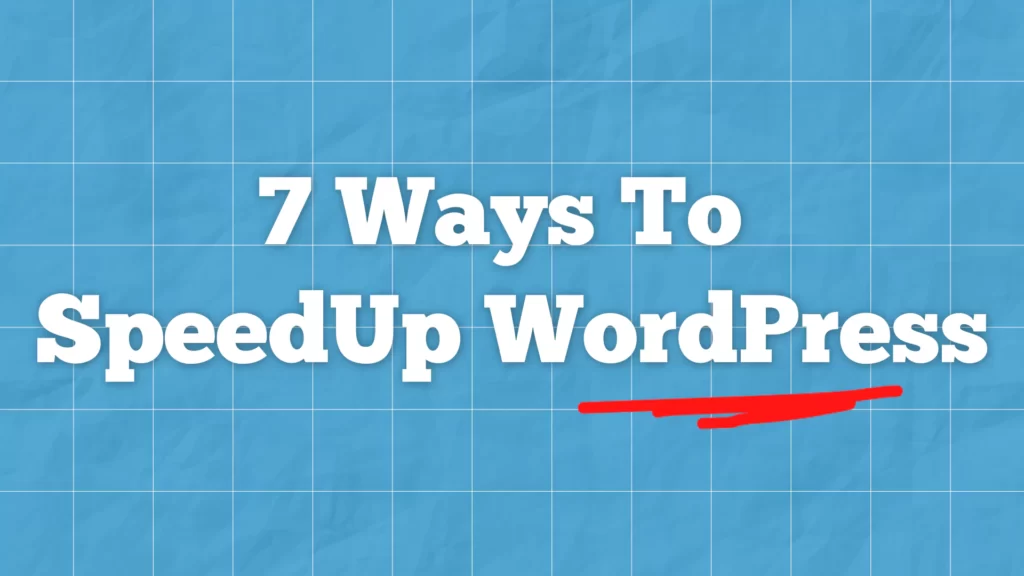Today I will show you 7 different ways to speed up your wordpress website. Nowadys everyone has a website, and everyone wants to reach their visitors fast. And for that a fast website is mandatory.
If you do not reach your client first, then someone will reach them before you. Thats why you have to make sure, your website is fast enough that, your visitors can visit your website in the blink of an eye. But before we do that first we have to know,
Why should you speed up WordPress?
- Websites that load quickly are given a higher ranking than those that take more time to load on search engines like Google.
- According to studies, if a website takes longer than two seconds to load, about 47% of visitors will typically leave.
And there are many more other reasons to speed up your wordpress website this year.
The loading time factors?
The loading time of a website depends on these factors:
- the size of that particular page.
- how many request it generates.
- whether it is cached or not.
- and lastly, what kind of content (static or dynamic) it hosts.
The homepage of a website is usually used as a benchmark to test the load time. In order to check the speed of a website, GTMatrix & PageSpeed Insights are the most popular tools on the internet.
How to test the loading time of your website?
Here I have a wordpress website & I want to make this website faster.
Now before we start to speed up our wordpress website. Let’s check the current loading time of the website.
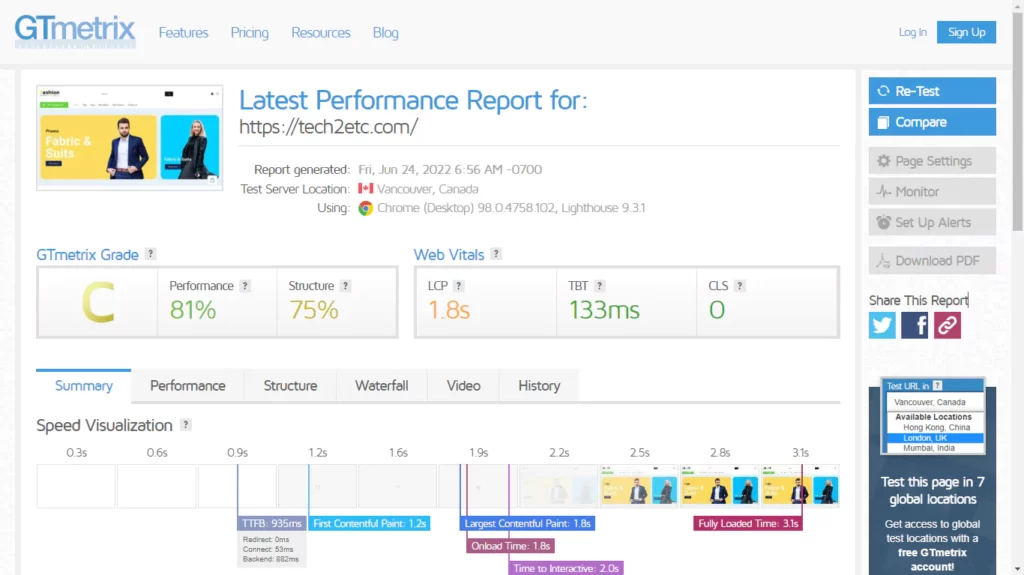
As you can see, these are the current loading time of our website showing on GTmetrix. If you are a beginner, then 81% performance is not that bad. But I want to improve it. And for doing so task 1 will be,
1. WordPress optimization.
By removing unnecessary data from our database, you can reduce the size of your website and the size of our backups. I’ll delete spam comments, phony accounts, old drafts of my content, and unused themes as part of my effort to optimize my WordPress site. The quantity of your databases and web files will be smaller once you remove all of this unnecessary material from WordPress, which will speed up your blog.
Key point: Keep your wordpress clean.
Get 200+ Hours Free Courses.
2. Choose a better web hosting provider.
For speed up a wordpress website, choosing a quality hosting provider is a major factor. And I prefer those hosting providers, who provide cloud hosting for wordpress. And cloud hosting = best performance.
Below are some of the best hosting providers I have listed for you. I have used them personally so that i can be sure about the performance.
- Bluehost – Get Free Domain & Cheap Annual Plan. Suitable for All Kinds.
- Hostinger – Buy yearly hosting plans and get Up to 91% OFF With Free SSL Certificate!
- HostGator – Get Free Domain, Free SSL Certificate & Unmetered bandwidth.
- DreamHost – Get up to 67% OFF Hosting & 92% OFF Domain With Good Accuracy.
- CloudWays – 5 Cloud Providers, Unlimited Applications, All PHP Apps Supported, Innovative Control Panel.
For more details about hosting, please read this article: Which hosting provider should I choose?
3. Use a lightweight WordPress theme / framework.
WordPress themes with numerous dynamic features, sliders, widgets, social media icons, and other dazzling components are very eye-catching. But keep in mind that if they include too many components and larger page sizes, your web server will undoubtedly take a long time to load them.
Use of lightweight themes is your best bet in this situation. Using one of the WordPress default themes is one option. And if you’re looking for more options, I’d advise you to consider Astra or Neve. Both themes are very fast and light.
4. Deactivate or uninstall plugins.
Maintaining useless plugins on your WordPress websites adds a ton of unnecessary rubbish to your website’s web files. Even if you’re not using a certain plugin, there’s a potential that it’s wasting a lot of resources and performing pointless tasks in the background. Deactivate and delete any plugins you are not using in order to speed up your website.
5. Install a WordPress caching plugin.
When a visitor requestes a non-cached website or a page, the PHP running on that WordPress server has to extract all the relevant data from the WordPress database, put it together into an HTML file, and transmit that file to the client. Compared to delivering a pre-written web page, this method requires more time and effort.
This entire process is made simpler with a caching plugin. PHP is used to create each HTML page on a website, after which the complete HTML pages are saved and provided to users in the future upon request. Your website loads rapidly on the browser by skipping the building phase. You can try LiteSpeed Cache plugin.
6. Reduce image sizes.
The largest contributions to a webpage’s size increase are its images. The secret is to scale back the images’ size without sacrificing their quality.
You can manually optimize the images using some free online tools. Just goto your browser and search for png to webp tiny. Some popular tools such as TinyIMG.
But it can take a lot of time to do it manually. Fortunately, from our caching plugin we can do image optimization easily. So to do that lets goto our wordpress dashboard.
7. Use Lazy Loading if Needed.
Your site can profit from lazy loading if you include multiple photos, numerous video embeds, and image gallery in your blogposts.
Lazy loading downloads only the photos and videos that will be seen on the user’s screen, as opposed to loading all of them at once. A placeholder picture is used in place of all further photos and video embeds.
Your website loads graphics that are now apparent in the browser’s viewing area when the user scrolls down. Images, movies, even WordPress comments and gravatars may all be lazy loaded.
Video Tutorial 👇
Hope you guys will find this post helpful. If you really do, then please share this post on your social media platforms.
Disclaimer: I will get a small commission if you purchase any plan through my website.