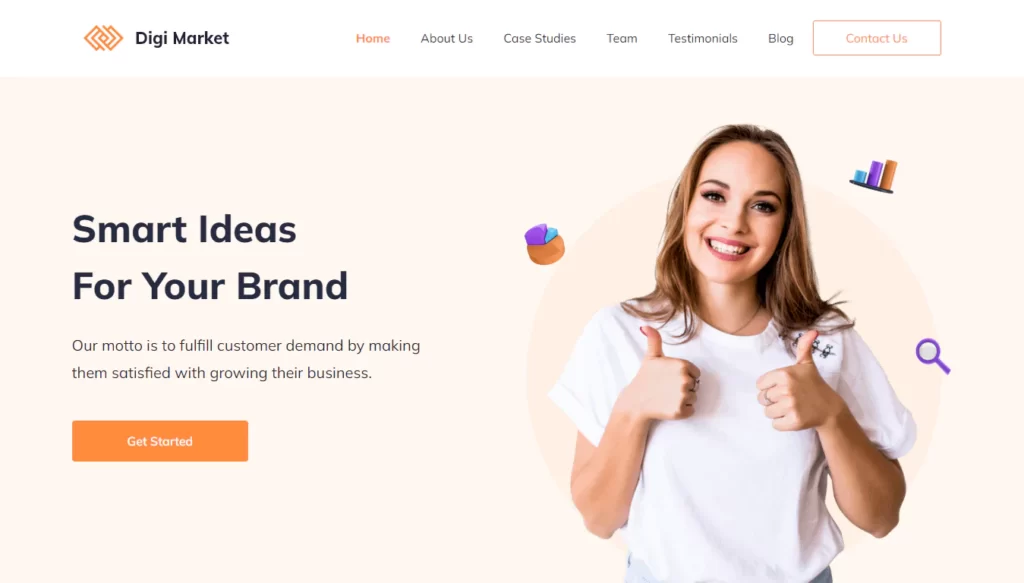Hello everyone, welcome back to our another WordPress tutorial. In this WordPress tutorial, we are going to create a free website using WordPress. Yes guys we are going to create a free WordPress website using only free resources.
Now first let me show you what we are going to create in this tutorial. In this tutorial, we are going to create a digital marketing agency website using WordPress. and on this website on the top left, we have our logo. and on the right side, we have our nav links. and our contact us button. and in our hero section here you can see that.
On the left side, we have some text with a button. and then on the right side, we have a beautiful hero image. and after that, we have some brand collaborations. and then we have a simple section.
Get 200+ Hours Free Courses.
After that, we have an offer section. where you can see that we have three different sections. Here one is content marketing, one is web design and development, and the last one is search engine optimization. and Then we have our featured products. our case studies. Then we have our success rate and a video presentation.
we have our customer testimonial with a slider.
we have our team section.
and then we have our blog section. our contact us section and our footer.
Now let’s go to our about us page. and in our about us page here you can see that we have a hero section. Then we have some text about our company. Then we have the brand collaboration section. our expertise. then we have some repeated sections from our home page. Now let’s visit our case studies. and inside this page, we have all the previous projects.
Now let’s visit our blog page. and Here you can see that we have a list of blocks. let’s open this blog.
and this is our blog image. our blog heading and our blog text at the bottom. we have our related post and on the right side, we have a beautiful sidebar with a search option. for our recent post-recent comments archives and categories. Now let’s visit our team page. and Inside this page, we are going to add all the team members.
and then we have a separate contact us page. and here you can see that we have our contact us form. We have some contact details, our address, our phone number, and our mail. And this contact form is completely working. Now let’s fill up this form by typing the name, and the email.
Let’s add a subject with a message. then click on our button. and here you can see that we have a success notification. now if I check my mailbox. here you can see that we have mail here. and this mail is coming from our address. it was our subject, our message body, and that was our message.
Now let’s get back to our website. and guys our website is completely responsive for different screen size devices. and here you can see that in our small screen device, we have a hamburger menu. and then we have a mobile navbar. and here you can see that all the content is now looking good on our smart screen device.
and as you guys can see that. Our website is completely responsive for different screen size devices. and now in a few moments, we are going to create this complete WordPress website completely for free, step by step using only free resources. but before we get started if you guys are new to my channel. then please please subscribe, like this video, and press the bell icon for future videos. and if you guys have any questions about this video, please let me know in my comment section. That’s it guys let’s get started.
Fast & Light Weight WordPress Theme Selection Is Very Important.
For creating our WordPress website. First, we need to select a theme. today for creating our website, we are going to use the Rishi theme. just visit www.richietheme.com.
and we are going to create our WordPress website using this theme. The Rishi theme is pretty fast and I have figured out some of the major points behind it such as page size. This is a lightweight theme the size of the site is only 75 kilobytes. and the second point is fewer plugins. and this is always true that the less plugin you have installed in your WordPress the faster your website will be. as you can see that after installing this theme installed only five plugins. which is impressive. and the third point is no extra scripts. they don’t use any jquery. which is a really good move. Because if jquery is there then your site will be dealing with a lot of external scripts. which will ultimately make your website slow.
and guys here you can see that Gutenberg, elementor, rank math, woocommerce. all these plugins are compatible with this theme. and the best part is here you can see that they have some amazing pre-built templates. In most of the themes, you have to import the whole starter template. but the beauty of rishi’s theme is you can import the whole template or any of the pages. you can also import pages from another starter site as well.
After our previewed starter templates. here you can see that in this theme we can customize almost everything. we can customize the layout option, header builder, colors and typography, blogs, and archives. and then the most important thing. We can also customize the complete header and the footer. They already have so many kinds of different designs for the footer and the header. And in the rishi theme, we are going to get so many features like this one.
and of course, there is a pro version also. if we visit the pro page and here you can see that the receipt theme offers two different services. one is annual and another one is the lifetime. you guys can check out this pricing here.
Also, we can see a comparison between receive free versus pro, and here we can see what we are getting and what we are not getting as a free user. Of course you can check out their details. I will put a link to their website in my description.
and as I promised, we will be using only free resources for creating our website. so that’s why let’s go to their homepage you can download the free latest version of the rishi theme. and then here you have to put an email address.
and then put your first name, and then the last name, then simply click on this download button. and now scroll down and here you will find the latest version. now simply click on this link and then save your file. and guys here you can see that we have successfully downloaded our receipt theme. Now we have to install this theme in our WordPress. so that’s why let’s go to our WordPress dashboard.
Basic WordPress settings.
Now open a fresh WordPress dashboard. and now I will do a little bit of cleaning in our WordPress. Here you can see that we have a lot of stuff going on in our dashboard. and we have a lot of plugins installed and I don’t want any of them. so that’s why from our dashboard, first I will remove all of this section. so for removing this stuff click on this screen option and from here just unselect everyone.
That’s where you can see that your dashboard is looking much cleaner. and now if I go to our plugins and then install plugins. here you can see that our WordPress by default installed all of these plugins. and I don’t want any of these plugins. first I will simply select everyone and from this section, I will select deactivate and then apply. now all the plugins will be deactivated. and then I will select again and then from here, I will click on delete and then apply then okay.
Theme Installation
that’s it guys so all the plugins are now deleted. and here you can see that on the left side we have a much simpler section here. okay now if I visit our website here you can see that we have a blank website right now. we don’t have anything on our website. So first, we have to install our theme. let’s go to our appearance and then themes and on the top here you can see that we have an add new button. simply click on this button. and at the top we have to again click on this upload theme and then choose file. and now we have to simply select our rishi theme, which we have downloaded a few minutes ago. and simply select the theme and then open and install it by clicking on install.
Rishi theme is so quick it should be installed in a few seconds. and that’s it guys our theme is installed successfully. Now we have to activate this theme. so that’s why simply click on this activate button.
That’s where you can see that our rishi theme is activated. and after installing and activating our rishi theme we have to install this plugin to install the rishi companion. so simply click on this button and install it.
and after installing this plugin we can see some features here. but first, we have to go to our starter sites. and from here we have to select install rishi starter templates.
that’s it now here you can see that we have some different kinds of starter templates. but from there some of our premium and some of our free. and I will use a free starter template so that’s why simply go to our search. and here we have to search digitally. and here you can see that we have a theme here and we have to import this theme. If you want to see this theme, you just have to click on this digital marketing text.
And here you can see that we have six pages here. and as I mentioned earlier the beauty of rishi theme is, you can import the complete site or you can import a single page from a different template. here you can see that now our homepage is selected. so that’s why here it is showing the import home page. if I select the us page. it will be showing imports about our template. Now you can simply import single pages also. but I will import the complete site so that’s why we have to click on import complete site. and previously in your WordPress if you have installed another theme. you can delete that theme also by clicking on this delete previously imported site and then clicking on import.
that’s it guys here you can see that we have successfully imported our templates. and now if you want to visit our website just simply click on this button. and guys here you can see that. Our website look is now completely different. We have changed our website.
okay now after importing our starter template. We have to customize this template. but first, we have to go to our dashboard, and then let’s go to our themes. From here our rishi theme is activated and we don’t need these themes anymore. so I will simply select these themes and then click on delete and then ok.
now in the same way I will simply delete this one also.
that’s it, now we have only one theme which is received.
and I want this theme to be always up to date so that’s why I enable auto-update. and now let’s go to our plugins. and then install the plugins. and here you can see that our rishi theme is only installing five plugins. and as I said earlier, the less plugin you have installed in your WordPress. the faster your website will be. and here you can see that we have only five plugins. and Now I will simply select everyone from here. and from here I will select enable auto-updates. and then apply. because I want these plugins to be always up to date.
That’s it our all the plugins will be now auto-updated. and after our plugins let’s go to our settings, and then reading, and here you have to always select a static page. and for the home page, you have to select the home page. And for the posting page, you have to always select the blog page. Now by default, these settings will be up to date. but if not then you have to select the right option. and after changing just click on save changes.
Theme Customization.
if I go to our website here you can see that, I want to replace this logo with our brand logo. so that’s why for changing this header simply click on this customize. and for changing the header let’s go to our header. and inside our header here you can see that we have three rows. one is the top row, the main row, and the bottom row. Our top row and our bottom row are empty. and in our main row inside our left side, we have our logo. and inside our right side we have our menu. one and then button and this button represents our contact us button okay.
So first I will change the logo. so for changing the logo simply click on this logo button. and here you can see that right now we have this logo. and I want to replace this logo with our logo. so for changing the logo, simply click on this edit button. and now you can upload your logo here. so what I will do, I will simply click on the select button. and here you can see that we have all the images. Here and from here I am going to use all of these images for creating our website. and what I will do, will simply upload all of these images at once. so that’s why to select all of these images, and then click on open. and here you can see that all the images are now uploaded inside our WordPress dashboard.
Video Tutorial 👇
Looking For some more WordPress free themes? You can check here.